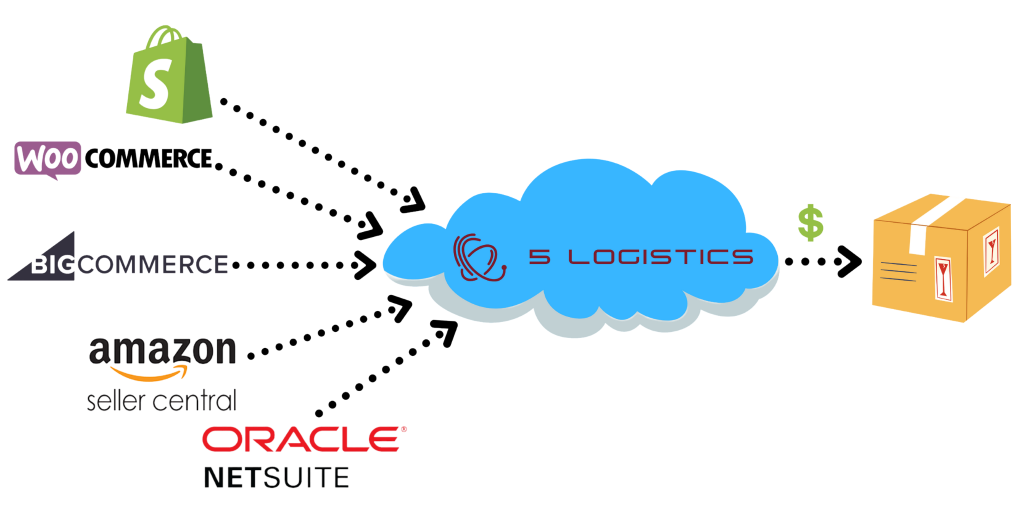Integrations
API-Integrations for Fulfillment
API is the acronym for Application Programming Interface, which is a software intermediary that allows two applications to talk to each other. API integrations are quickly becoming the backbone that connects all online commerce. At 5 Logistics, we leverage our online Warehouse Management System (WMS) and connect it to popular shopping cart platforms like Shopify, Esty, Amazon Marketplace, etc. via API connections. The integrations are typically done by generating a set of API keys or a unique API token which is used to transmit data between a pre-set list of data fields in the shopping cart and our WMS. API connections ensure order accuracy because they eliminate the chance of human error in pulling over important order information like SKU’s, customer address, etc. They also create a seamless fulfillment experience as orders do not need to be constantly monitored on an hourly basis by your Ops team. The connection should be one harmonious loop of completed Sales Orders in the shopping cart converted to shipped Fulfillment Orders from our system.
Below are the primary fulfillment capabilities for an API-connected shopping cart or an ERP system:
- Pull new Sales Orders
- Push order fulfillment statuses and carrier tracking numbers
- Submit inbound Purchase Orders (receipts)
- Sync inventory quantities
How Sales Orders Work
Shopping cart orders are typically pulled every 5-15 minutes and the integration looks for an Unfulfilled status on Shopify or a Processing status on WooCommerce. Once an order has been pulled into our warehouse system, any further changes to the order in the shopping cart will not be reflected in our WMS. Orders that have been partially paid or refunded can be pulled over by the integration if desired. All SKUs on the Sales Order are matched against our WMS and there has to be a 100% character match on the SKU in order for it to become a valid fulfillment item. Any SKU on an order that is not set up in our WMS will cause the entire order to fall into an error status for further review. The exception SKU can either be corrected or deleted from the Sales Order to release the order for fulfillment. Lastly, bundle or alias SKU’s can be set up in the shopping cart and our system will translate them into the proper fulfillment items via a table that is set up in the WMS.
Once an order is fulfilled by 5 Logistics, the API integration will sync to the shopping cart and change the fulfillment status of the order to Fulfilled or Completed and post the carrier tracking number to the order. eCommerce retailers can set up a trigger for these closed fulfillment statuses to send an email to their clients from the shopping cart with the appropriate carrier tracking number for the order.
Purchase Orders
Some ERP systems allow a retailer to push their inbound Purchase Orders to a 3PL for them to receive products against. This receipt push will become an active ASN order for the 3PL to validate SKU’s and product quantities against inbound shipments.
Inventory Syncing
Most shopping cart platforms and ERP systems will have the ability to sync inventory quantities through the API integration with their 3PL. At 5 Logistics, we match the shopping cart location to our system and sync against that location to reflect the inventory quantities on hand at our facility. Inventory syncs typically take place twice a day and they look for discrepancies between the totals in the cart versus what our system has listed as available stock. Manual inventory sync requests can be submitted to the system as well one time per day.
 5 Logistics
5 Logistics